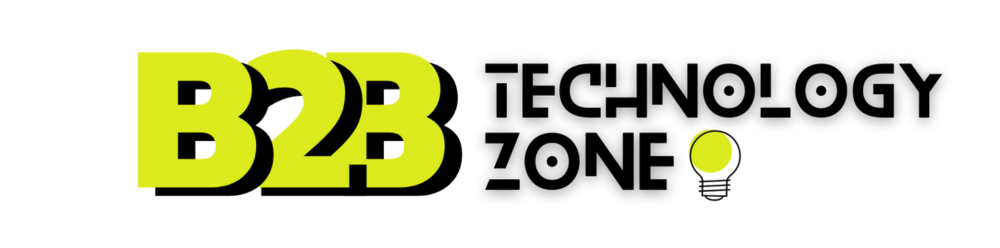How to Use Monday.com: Ultimate Productivity Guide

In the current dynamic company environment, proficient project administration has emerged as an essential element of achievement. Strong project management solutions are more important than ever as businesses look to improve efficiency, collaborate more, and streamline processes. Let me introduce you to Monday.com, a flexible and easy-to-use work management tool that is revolutionizing how groups and companies function.
What is Monday.com?
Monday.com is a cloud-based work operating system that empowers businesses of all sizes to create custom workflows, manage projects, and collaborate seamlessly. Unlike traditional project management tools, Monday.com is a highly adaptable platform that can be tailored to suit the unique needs of any industry or department. From marketing teams to software developers, Monday.com provides a comprehensive set of features and integrations to help teams stay organized, efficient, and aligned.
Key Features of Monday.com
• Personalized Boards and Workflows: Monday.com's core feature is the ability to design personalized boards and workflows. Users can create custom boards or select from a variety of pre-built templates, giving them the ability to visually appeal and easily track tasks, deadlines, and project progress.
• Collaboration Features: Monday.com facilitates easy teamwork by allowing members to mention, remark, and share updates straight from the site. To make sure that everyone is in agreement, the platform also offers real-time notifications, document integration, and file sharing.
• Automation and Integrations: To streamline repetitive tasks and eliminate manual work, Monday.com offers a robust automation engine. Users can set up automated workflows, such as task assignments, status updates, and email notifications. Additionally, the platform seamlessly integrates with a wide range of popular tools, including Google Suite, Slack, Trello, and Zapier, allowing teams to work within their preferred ecosystems.
• Reporting and Analytics: Monday.com's powerful reporting and analytics features provide users with valuable insights into their projects and workflows. Teams can create custom dashboards, track key performance indicators (KPIs), and generate detailed reports to make data-driven decisions.
• Mobile Accessibility: Monday.com's mobile app allows users to stay connected and productive on the go. Team members can access their boards, update tasks, and collaborate with colleagues from anywhere, ensuring that work can continue even when they're away from their desks.
Comparison with Other Project Management Tools
Despite the abundance of project management software on the market, Monday.com is distinguished by its remarkable adaptability and intuitive user interface. In contrast to more inflexible systems, Monday.com lets customers customize the interface to meet their unique requirements as opposed to pressuring them to use a predefined feature set.
Monday.com provides a more complete work management solution with features that go beyond standard project management when compared to programs like Trello, Asana, and Jira. It is an appealing option for companies trying to improve efficiency and optimize their processes because of its broad range of third-party application integrations and emphasis on teamwork.
Getting Started with Monday.com
• Signing Up and Initial Setup: Getting started with Monday.com is a straightforward process. Users can sign up for a free trial or choose from one of the platform's paid plans, depending on their needs. Once the account is created, users can begin customizing their boards, inviting team members, and setting up their workflows.
• Navigating the Dashboard: The Monday.com dashboard provides a centralized hub for managing all aspects of a project or workflow. Users can easily access their boards, view upcoming tasks, and stay informed about the progress of their team's work.
• Creating and Managing Projects: Creating a new project on Monday.com is a simple process. Users can choose from a variety of pre-built templates or start from scratch, customizing the board to fit their specific needs. Managing projects on Monday.com involves tasks such as setting up columns, assigning team members, and tracking progress using features like Gantt charts and timelines.
• Using Templates for Quick Setup: The vast collection of pre-built templates on Monday.com is one of its best qualities. From software development and HR to marketing and sales, these templates span a broad spectrum of businesses and use cases. With the help of these templates, users can rapidly set up their boards and workflows, which saves time and guarantees that their projects are organized well.
• Exploring Ready-Made Templates: New templates are frequently introduced to Monday.com, which has a library of templates that is always growing. A sprint planning board for agile software development or an editorial calendar for content teams are just two examples of the templates users can search the library to find that fit their particular requirements.
• Changing Templates: Monday.com offers consumers the option to personalize their pre-built templates, which serve as an excellent starting point.
Adding and Managing Team Members
Effective team collaboration is a key aspect of successful project management, and Monday.com makes it easy to invite and manage team members.
• Inviting Team Members: Adding team members to a Monday.com account is a straightforward process. Users can invite colleagues by email, and assign them specific roles and permissions to control their access and capabilities within the platform.
• Setting Permissions: Monday.com's granular permission settings allow administrators to control what team members can see and do within the platform. This ensures that sensitive information is only accessible to those who need it, while still allowing for seamless collaboration.
• Managing Roles: Monday.com offers a range of pre-defined roles, such as Viewer, Commenter, and Administrator, which can be assigned to team members. Users can also create custom roles to fit their specific organizational structure and requirements.
Task and Project Tracking
Effective task and project tracking is essential for keeping teams on schedule and ensuring that deadlines are met. Monday.com provides a range of features to help users stay on top of their work.
• Creating Tasks: Users can easily create tasks within their Monday.com boards, specifying details such as due dates, assignees, and dependencies.
• Assigning Tasks: Team members can be assigned to specific tasks, ensuring that everyone knows their responsibilities and deadlines.
• Tracking Progress: Monday.com's visual boards and dashboards make it easy to track the progress of tasks and projects. Users can see at a glance which tasks are on track, which are overdue, and which require attention.
• Using Gantt Charts and Timelines: For a more comprehensive view of project timelines, Monday.com offers Gantt charts and timeline features. These tools allow users to visualize task dependencies, deadlines, and overall project progress.
Automations and Time-Saving Features
One of the key advantages of using Monday.com is its ability to automate repetitive tasks, saving users time and reducing the risk of human error.
• Setting Up Automations: Monday.com's automation engine allows users to create custom workflows that trigger actions based on specific events or conditions. For example, users can set up an automation to automatically assign a new task to a team member when a project is added to the board.
• Common Automation Use Cases: Automations can be used for a wide range of tasks, such as sending notifications, updating statuses, and generating reports. By streamlining these routine processes, teams can focus on more strategic and high-value work.
• Benefits of Automation: Automations not only save time but also help to ensure consistency and accuracy across a team's workflows. This can lead to increased productivity, reduced errors, and improved overall efficiency.
Integrations with Other Tools
Monday.com's robust integration capabilities allow users to seamlessly connect the platform with a wide range of other software tools, further enhancing their workflow and productivity.
• Integrating with Popular Apps: Monday.com integrates with a variety of popular applications, including Google Suite, Slack, Trello, Zapier, and more. These integrations enable users to access and update information across multiple platforms without having to switch between them.
• Setting Up Integrations: Integrating Monday.com with other tools is a straightforward process. Users can access the integration marketplace, select the desired app, and configure the connection to fit their specific needs.
• Benefits of Integrations: By seamlessly connecting Monday.com with other tools, users can create a more cohesive and efficient work environment. This can lead to improved collaboration, reduced data silos, and better visibility across the organization.
Time Tracking and Reporting
Effective time management and data-driven decision-making are essential for the success of any project or team. Monday.com's time tracking and reporting features provide users with the insights they need to optimize their workflows and improve overall productivity.
• Using the Time Tracking Feature: Monday.com's time tracking feature allows users to log the time spent on tasks, projects, and other work-related activities. This data can be used to identify bottlenecks, optimize resource allocation, and ensure that deadlines are being met.
• Generating Reports: Monday.com's reporting capabilities enable users to create custom dashboards and generate detailed reports on various aspects of their projects and workflows. These reports can provide valuable insights into team performance, budget management, and overall project progress.
• Analyzing Data: By leveraging the data collected through Monday.com's time tracking and reporting features, users can make more informed decisions, identify areas for improvement, and optimize their workflows for maximum efficiency.
Mobile App for On-the-Go Management
In today's fast-paced business environment, the ability to manage projects and collaborate on the go is essential. Monday.com's mobile app provides users with the flexibility and accessibility they need to stay productive, even when they're away from their desks.
• Overview of the Mobile App: The Monday.com mobile app offers a seamless extension of the desktop experience, allowing users to access their boards, update tasks, and communicate with team members from their smartphones or tablets.
• Key Features: The mobile app includes features such as task management, real-time updates, and push notifications, ensuring that users can stay informed and engaged with their projects, even when they're on the move.
• Staying Productive on the Go: By leveraging the Monday.com mobile app, users can maintain their productivity and keep their projects on track, even when they're traveling, working remotely, or attending meetings.
Best Practices for Using Monday.com
To maximize the benefits of Monday.com, it's important to follow best practices and avoid common pitfalls.
• Tips for Maximizing Efficiency: Establish clear processes and workflows, encourage team adoption, and leverage automation to streamline repetitive tasks. Regular training and ongoing optimization can also help teams get the most out of the platform.
• Common Mistakes to Avoid: Avoid over-customization, resist the temptation to create too many boards or views, and ensure that team members are properly trained and engaged with the platform.
• Expert Advice: Seek out resources and guidance from Monday.com's support team, community forums, and industry experts to stay up-to-date on best practices and new features.
Troubleshooting and Support
While Monday.com is designed to be user-friendly and intuitive, users may occasionally encounter challenges or issues that require troubleshooting and support.
• Common Problems and Solutions: Familiarize yourself with common problems, such as integration issues, permission conflicts, or data discrepancies, and learn how to effectively address them.
• Where to Get Help: Leverage Monday.com's comprehensive support resources, including the knowledge base, community forums, and dedicated customer support team, to find solutions to your questions and concerns.
Conclusion
Monday.com is a robust and adaptable work management tool that has the potential to completely change how groups and companies function. Through the utilization of its adaptable boards, cooperative functionalities, and efficient automations, users may optimize their processes, enhance efficiency, and achieve quantifiable business outcomes.
Regardless of your size—a tiny startup or a major corporation—Monday.com provides a flexible and scalable solution that can be customized to meet your specific requirements. Through adherence to recommended practices, utilization of the platform's sophisticated functionalities, and assistance when required, you can fully unleash Monday.com's potential and propel your enterprise to unprecedented heights.
References
1. Monday.com official website
2. Monday.com blog
3. Monday.com help center
4. Monday.com Capterra reviews
5. Monday.com G2 reviews